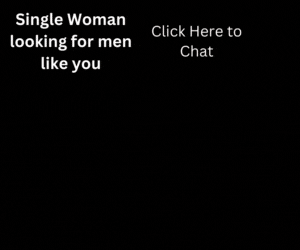//Request Code for starting activity for result method
private final int PICK_IMAGE = 001;
//Saving image uri so that we can use it to upload the file
private Uri imageUri;
//This function will be called when "Select Image" button will be clicked
public void oneClicked(View view) {
Intent intent = new Intent();
intent.setType("image/*");
intent.setAction(Intent.ACTION_GET_CONTENT);
startActivityForResult(Intent.createChooser(intent, "Select Picture"), PICK_IMAGE);
}
//This function will be called when user selects an image and returns to app
@Override
protected void onActivityResult(int requestCode, int resultCode, @Nullable Intent data) {
//We need to check if the request code is same and user actually picked some image
if(requestCode ==PICK_IMAGE && resultCode == RESULT_OK){
//Getting the Image URI
imageUri = data.getData();
try{
//Setting the image to ImageView
Bitmap bitmap = MediaStore.Images.Media.getBitmap(getContentResolver(), imageUri);
mImageView.setImageBitmap(bitmap);
} catch (FileNotFoundException e) {
e.printStackTrace();
} catch (IOException e) {
e.printStackTrace();
}
}
super.onActivityResult(requestCode, resultCode, data);
}