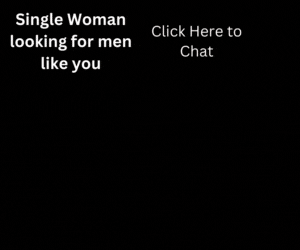Firebase Cloud Messaging, commonly referred to as FCM, is a transformative tool that’s trailblazing new paths in the realm of real-time push notifications. With FCM, developers can now send messages to end-users reliably and at zero cost, making it an essential component of any app development project.
In the following sections, we’ll delve into the inner workings of FCM, its history, usage, and why it’s considered a game-changer in the industry.
Quick Jumps
Understanding Firebase Cloud Messaging
FCM is a powerful, cross-platform solution that allows you to send messages to your client apps without any cost. Whether it’s Android, iOS, web, Flutter, C++, or Unity, FCM is compatible with a wide range of platforms. Using FCM, you can notify a client app that new content—such as email or other data—is available to sync.
For use cases like instant messaging, a message can transfer a payload up to 4000 bytes to a client app, driving user re-engagement and retention. This feature makes FCM a versatile tool for diverse messaging needs.
Key Features of FCM
FCM offers a host of functionalities that make it a compelling choice for developers.
- Notification Messages or Data Messages: FCM allows you to send notification messages that are displayed to your user or send data messages that are processed in your application code.
- Versatile Message Targeting: You can distribute messages to your client app in any of three ways— to single devices, to groups of devices, or to devices subscribed to topics.
- Bidirectional Messaging: FCM enables sending acknowledgments, chats, and other messages from devices back to your server over FCM’s reliable and battery-efficient connection channel.
Working Principle of FCM
An FCM implementation includes two primary components for sending and receiving messages:
- A secure environment like Cloud Functions for Firebase or an app server to build, target, and send messages.
- A client app (Apple, Android, or web-based) that receives messages via the corresponding platform-specific transport service.
You can send messages via the Firebase Admin SDK or the FCM server protocol. For testing purposes and to send marketing or engagement messages, you can use the Notifications composer.
Historical Overview of FCM
FCM, formerly known as Google Cloud Messaging (GCM), evolved into its current form after Firebase, a subsidiary of Google, was acquired by Google in 2014. Post-acquisition, some Firebase platform products were integrated with Google’s existing services.
Google’s mobile notification service, GCM, was replaced by FCM in 2016. Subsequently, on May 29, 2019, the GCM server and client API were deprecated, with FCM emerging as the successor. However, it’s noteworthy that FCM is compatible with existing Google Software Development Kits (SDK).
Setting Up FCM
Setting up FCM requires that the @react-native-firebase/app module is already installed. Once the “app” module is installed, you can add FCM to your project using the following commands:
yarn add @react-native-firebase/app
yarn add @react-native-firebase/messaging
cd ios/ && pod install
Remember, iOS requires further configuration before you can start receiving and sending messages through Firebase.
Utilizing FCM
FCM provides a simple JavaScript API to interact with FCM, enabling you to send messages to real Android/iOS devices and Android emulators.
Requesting Permissions
For iOS, you need to explicitly request the user for permission to display messages containing notification payloads. This can be done through the requestPermission method.
Android, on the other hand, does not require user permission for API level 32 and below. However, for API level 33 and above, you need to request the permission manually using the built-in React Native PermissionsAndroid APIs.
Receiving Messages
The handling of incoming FCM messages depends on the state of the device and the contents of the message. FCM provides different handlers to manage messages in different states—foreground, background, and quit.
Analyzing FCM
Firebase offers free and unrestricted analytics tools to help you gain insights into ad clicks and application usage of end customers. Coupled with other Firebase features, Firebase Analytics provides a wide range of functionalities to improve user engagement.
Security and Privacy Concerns
While FCM simplifies the design and implementation process for mobile applications, it’s essential to consider the potential security and privacy risks. For instance, the exploitation of server keys stored in FCM’s Android application package (APK) files presents a significant security threat.
To ensure the privacy of the platform, end-to-end protection schemes can be built around the open communication channels provided by the Cloud Messaging Services.
In conclusion, Firebase Cloud Messaging is transforming how developers approach real-time push notifications. With its robust capabilities, cross-platform support, and cost-effectiveness, FCM is indeed changing the game in 2023.