Are you curious to know what happens when you click on a pushing link on your android phone?
Just by clicking a pushing link, can insert malware on your phone?
To find the answer, you must know what exactly is a pushing link.
Quick Jumps
What is a Phishing Link?
A phishing link is a link used to steal secret confidential by tricking users into believing the receipt is the official sender of the email, message, or the link, but actually, the sender is a hacker or a scammer.
Example of a Phishing Link
I’ll explain how a phishing link can easily trick you.
A hacker creates a fake ID on your friend’s name. He sends you a request and talks to you for a few days or weeks to build a rapport. Most hackers start the process immediately, but some take time.
One day he says he has made a unique online tool that can be used to send emails to all of your friends at once on Facebook. He sends you a link, you sign in with your username and password and test it.
The tool may work or not, depending on the expertise of the hacker. Unknowingly, the hacker has captured your username and password from the form you have filled.
Now he can sign in on your account and can do anything without your knowledge.
In the past, hackers have made a duplicate Facebook with the help of the source code.
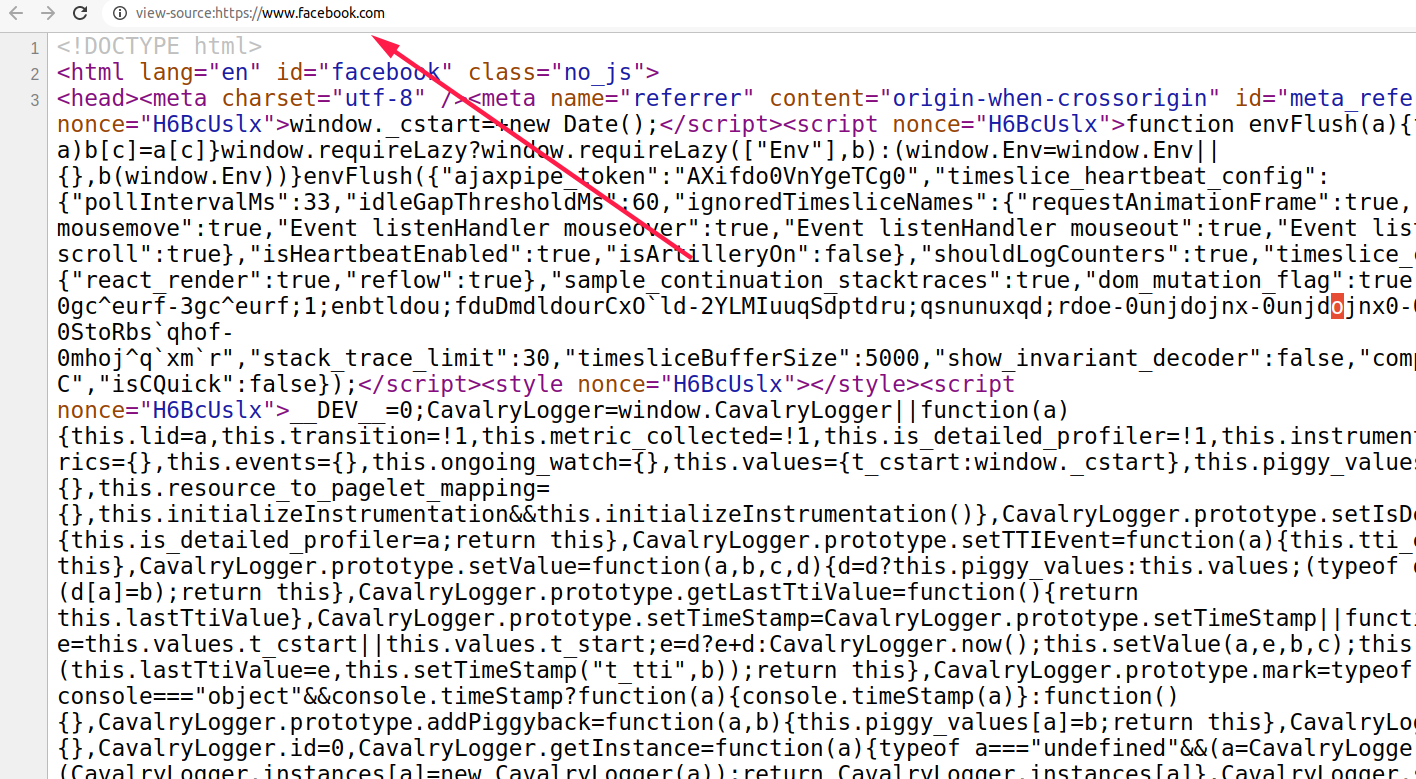
The website looks exactly like Facebook with a different domain name, in this case, it’s www.facebook.beta.com
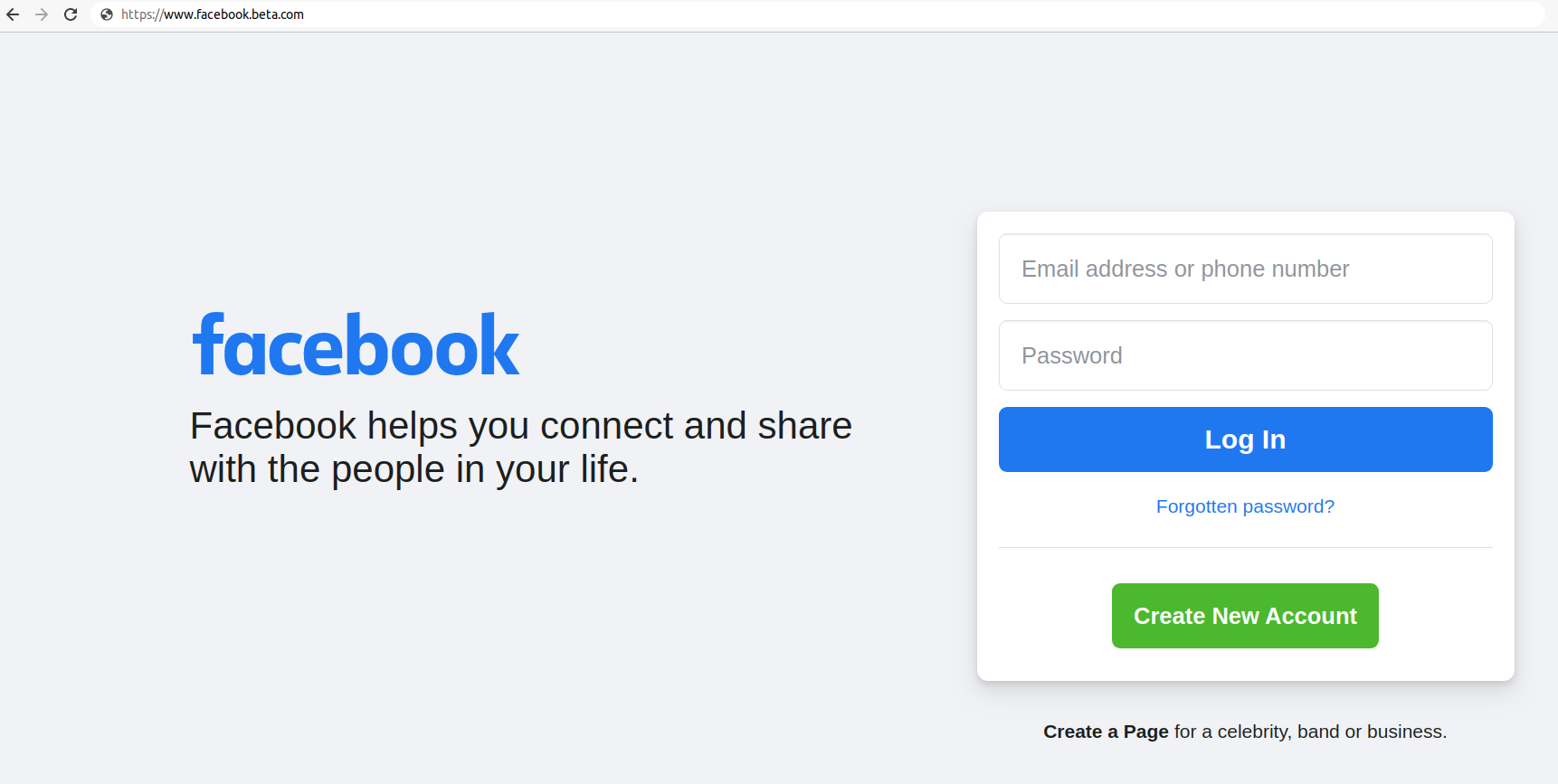
The hacker might say it’s the latest version of Facebook, and others don’t have access to it. You type the email and password; he can easily capture it.
What If I Clicked on a Phishing Link on My Android Phone
Now come to the right question you came here for.
If you don’t know about a phishing link, you might be in hot water in the future.
Especially when you have a bank account and the hacker knows about your bank.
He may send you a link that tricks you into believing the message was sent from your official bank account that asks about your username, password, and pin code to modify anything.
If you don’t do it, the hacker writes a sentence that may scare you: if you don’t provide the information, your account will get blocked.
It means a phishing link can be used to:
- Steal personal data
- Steal financial card details
- Steal login credentials
- Install malware onto your Android phone
Have you read the news the Youtube channel has hacked?
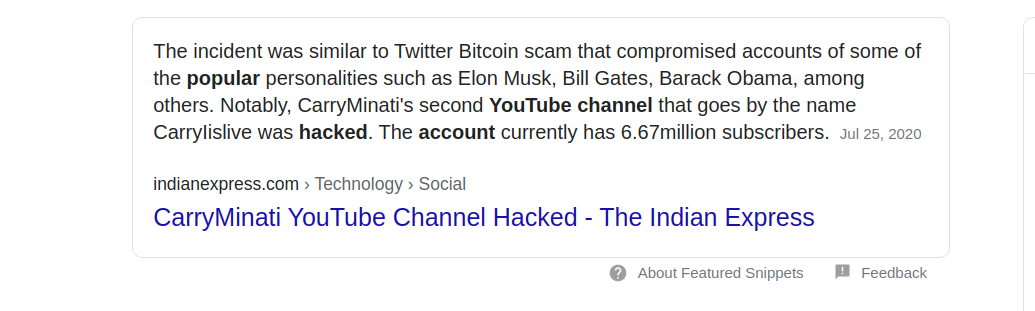
It happens due to a phishing link.
The hacker sends an email that wants the victim to install a specific software like VPN to promote the channel for a high price to attract the victim, but the malware can steal the cookies and save passwords from transferring the ownership.
Final Thoughts
Hackers keep evolving phishing attacks, and creative hackers always win. You must be aware of the common phishing attacks to save your valuable assets; otherwise, you’ll regret it. Everyday accounts get hacked, and some don’t get their original version back no matter what they do.
It’s recommended not to open a phishing link on your Android phone. If you want to open, you must investigate it via Google. If you get a link from your bank that asks for secret information, call your bank to ask about it even if you get a link on your phone number as a message since it can easily be spoofed.

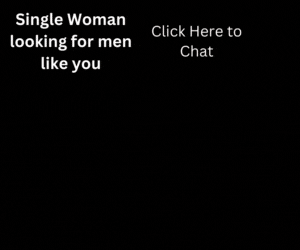
1 thought on “What If I Clicked on a Phishing Link on My Android Phone? [2020]”
Comments are closed.