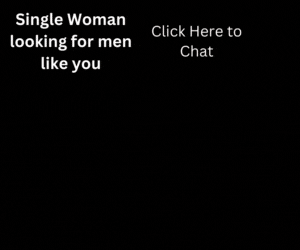In the digital era, mobile app analytics tools are the heartbeat of successful app development and marketing strategies. Amongst these tools, Google’s Firebase Analytics stands strong, offering developers an integrated, all-encompassing solution that unfolds insightful data about user behavior and app performance. With 2023 on the horizon, let’s explore the capabilities of Firebase Analytics, the benefits it brings to app developers, and why it’s considered a top mobile app analytics tool.
Quick Jumps
Understanding Firebase Analytics
Firebase Analytics is a free, robust app measurement solution that presents an in-depth view of app usage and user engagement. It forms the core of Firebase, Google’s comprehensive app development platform. Firebase Analytics amalgamates seamlessly with other Firebase features, delivering unlimited reporting for up to 500 unique events defined via the Firebase Software Development Kit (SDK).
The unlimited analytics solution of Firebase Analytics is available at no charge and integrates across Firebase features, providing unlimited reporting for up to 500 distinct events defined using the Firebase SDK. These reports unravel your users’ behavior, empowering you to make informed decisions concerning app marketing and performance optimizations.
Firebase Analytics supports multiple platforms, including iOS, Android, web, Flutter, C++, and Unity, making it a versatile tool in the app development toolbox.
Delving into Key Capabilities
Firebase Analytics brings to the table several key capabilities that enable developers to gain a comprehensive understanding of their app’s performance and user behavior.
Unlimited Reporting
Firebase Analytics provides unlimited reporting on up to 500 distinct events, making it an invaluable tool for tracking user interactions and app performance.
Audience Segmentation
Firebase Analytics enables developers to define custom audiences based on device data, custom events, or user properties. These audiences can be utilized with other Firebase features when targeting new features or notification messages.
Integrated Insights
Firebase Analytics helps understand how users interact with your app, whether it’s a web, Apple, or Android app. The SDK automatically captures a variety of events and user properties, allowing developers to define custom events specific to their business.
Once data is captured, it’s available in a dashboard through the Firebase console. This dashboard provides detailed insights about your data, from summary data such as active users and demographics to more detailed data such as identifying your most purchased items.
Analytics and Firebase Features Integration

Analytics also integrates with several other Firebase features. For instance, it automatically logs events corresponding to notification messages sent via the Notifications composer and provides reporting on the impact of each campaign.
Firebase Analytics helps understand user behavior, enabling informed decision-making about app marketing. By analyzing the performance of campaigns across organic and paid channels, you can understand which methods are most effective at driving high-value users.
Firebase Analytics and Other Services
Firebase Analytics can also be linked with other services for more complex analysis and enhanced functionality.
BigQuery
Firebase Analytics can be linked to BigQuery, where you can perform custom analysis on your entire Analytics dataset and import other data sources. This is particularly valuable if you need to perform custom analysis or join your data with other sources.
Crashlytics
Analytics logs events for each crash, providing insight into the rate of crashes for different versions or regions, allowing you to gain insight into which users are affected.
Firebase Cloud Messaging (FCM)
Analytics automatically logs events corresponding to notification messages sent via the Notifications composer and supports reporting on the impact of each campaign.
Firebase Remote Config
Use Analytics audience definitions to change your app’s behavior and appearance for different audiences without distributing multiple versions of your app.
Google Tag Manager
Integrating Google Tag Manager alongside Google Analytics enables you to manage your Analytics implementation remotely from a web interface after your app has been distributed.
Firebase Analytics Implementation Path
Implementing Firebase Analytics is straightforward. By adding the Firebase SDK to your new or existing app, data collection begins automatically.
Custom Data Logging
Firebase Analytics allows logging of custom events that align with your app’s needs, such as e-commerce purchases or achievements.
Audience Creation
You can define the audiences that matter to your business in the Firebase console.
Audience Targeting
Use your custom audiences to target messages, promotions, or new app features using other Firebase features, such as FCM, and Remote Config.
Next Steps with Firebase Analytics
If you’re ready to harness the power of Firebase Analytics, you can add it to your web, Apple, Android, or Flutter app. Sample code is also available for download to help get you started.
The Importance of Mobile App Analytics in 2023
The digital landscape is fiercely competitive, with billions of smartphone users and millions of available apps. Creating a mobile app is just the first step in this journey; to truly succeed, mobile app businesses need to optimize their apps by continuously tracking user behavior. This is where mobile app analytics tools like Firebase Analytics come into the picture.
App analytics is a common practice in the mobile app development sector. It involves collecting valuable information such as the number of installs, visitors, session lengths, retention and conversion rates, and other metrics that represent user behavior and app performance.
The goal of using mobile analytics platforms is to convert data into actionable insights that provide a better understanding of your user journey and identify any issues users might encounter while using your app.
Types of App Analytics Tools
App analytics tools can be classified into three types: marketing analytics, in-app analytics, and performance analytics.
In-App Analytics
In-app analytics tools provide data on how users interact and behave within your app. They offer insights into key metrics such as device information, user demographics, and user behavior.
App Performance Analytics
App performance analytics focus on the technical aspects of your app rather than user behavior. These tools monitor and identify errors that may occur while the app is running, such as crashes, responsiveness, and resource usage.
Why Your App Needs Mobile Analytics?
Mobile analytics offer several benefits that can help your app succeed:
Real-Time ROI Assessment
Mobile analytics can provide a deeper understanding of your customers, helping you make your app more valuable and increase your return on investment (ROI).
Data-Driven Strategies
With access to increased data, you can identify specific factors driving successful campaigns. Clear insights into past successes and failures allow you to recalibrate your approach using data-driven strategies.
Personalized Strategies
App analytics can help you discover audiences and tailor your strategies accordingly, increasing your chances of providing users with what they want or need.
Goal Tracking
App analytics enable you to determine the most effective acquisition channels and allocate more attention to replicate successful strategies.
Top Mobile App Analytics Tools for 2023
While Firebase Analytics is a top performer, there are other mobile app analytics tools worth exploring:
Firebase
Firebase offers scalable infrastructure for hosting apps and features such as crash reporting, device testing, application performance monitoring, and integration with Google Analytics.
UXCam App Analytics
UXCam provides deep insights into user behavior and facilitates data interpretation. Features like heatmaps and funnel analytics help understand user interactions and optimize your app for better outcomes.
Mixpanel
Mixpanel is a versatile mobile app analytics platform that tracks user interactions and enables you to create customized reports. It allows you to segment user actions, create funnels, and gain insights into user demographics and behavior.
Conclusion
Mobile app analytics tools are essential for optimizing your app’s performance and providing a great user experience. By leveraging the insights gained from these tools, you can make data-driven decisions, personalize your strategies, and track your app’s success.
Consider exploring the top three mobile app analytics tools mentioned above, including Firebase, UXCam App Analytics, and Mixpanel, to enhance your app’s performance and meet your business goals in 2023.
Firebase Analytics: A Shift from Google Analytics
Google Analytics for Mobile Apps is shutting down, prompting many developers to transition to Firebase Analytics. The shift is due to Firebase’s comprehensive view of app performance, combining both technical and commercial aspects.
Firebase Analytics is not just about gauging commercial app performance; it also provides insights into the technical performance of the app. It gives a complete view of how an app is performing, making it easier to understand the impact of app crashes or latent APIs on App Store reviews and retention rates of existing users.
Google Analytics for Mobile Apps: The Shutdown
Google’s decision to shut down Google Analytics for Mobile Apps has led to a transition towards Firebase Analytics. Firebase Analytics offers a more comprehensive and intuitive platform, although it requires developers to learn a new system.
Firebase Analytics is known for having a different approach to analytics, focusing on the combination of users and events. Although it is a free app measurement solution that provides data on app usage and user engagement, it is not as comprehensive and can be challenging to understand.
Kumulos Mobile App Analytics
Kumulos is another popular mobile app analytics platform that offers robust features for app reporting and analytics. With Kumulos, developers can track app download trends, user engagement, user retention, and user behavior, alongside the technical performance of the app.
Kumulos provides a single-pane-of-glass view of app performance, making it easier to understand app download trends, user engagement, user retention, and user behavior, alongside the technical performance of the app.
Kumulos stands out with its combination of technical performance and user behavior, giving a complete view of how an app is performing both technically and commercially.
Google Firebase Updates for Improved Productivity
Google recently updated Firebase with new features aimed at accelerating development cycles, running applications more efficiently, and customizing the platform to better suit individual developer needs.
The updates include a new Authentication emulator for the Firebase Emulator Suite that allows for rapid iteration and local development of applications. Firebase is also expanding its suite with support for Firebase Authentication, enabling testing of the entire user management process on local machines.
Google has also introduced hosting preview channels that enable developers to see the impact of their app changes before they publish them. The previews also make it possible to share these changes with team members via an obscured unique URL.
In conclusion, Firebase Analytics is a powerful tool for app developers, providing insights that can drive better decision-making and help optimize app performance. As we move into 2023, this tool is set to become even more integral to the app development process.