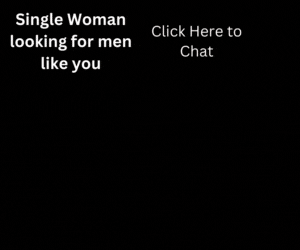Phishing, a notorious form of cyber trickery, has been a persistent threat to users worldwide. With the rise of ubiquitous smartphone usage, particularly Android devices, the risk of falling victim to such scams has surged. In this comprehensive guide, we will delve into the world of phishing – how it works, its potential consequences, and what steps you should take if you accidentally click on a phishing link on your Android phone.

Image Source: Pexels
Quick Jumps
Deciphering Phishing: The Scamster’s Art
Phishing is a fraudulent practice where scammers masquerade as trustworthy entities to trick users into revealing sensitive information, such as login credentials, credit card numbers, or personal identities. They employ well-crafted, seemingly authentic emails or messages containing malicious URLs or attachments. The primary aim of such schemes is to steal your sensitive data or install harmful software on your device.
Primary Keyword: Android phishing attacks
Secondary Keywords: phishing link, phishing attack, sensitive information, malicious URLs, fraudulent practice
The Anatomy of a Phishing Attack
A typical phishing attack employs a deceptive message that appears legitimate. It could be a faux email from your bank warning you of suspicious transactions or fake text messages from a delivery service. These messages often contain malicious links that, when clicked, direct you to fraudulent websites where your personal or financial details are solicited.
The Cost of Clicking: Potential Aftermath of a Phishing Attack
The repercussions of falling for a phishing attack can be severe. Clicking on a malicious link can have multiple potential outcomes:
- Malicious Downloads: The link might trigger a malware download, installing harmful software on your device without your knowledge.
- Data Harvesting: The fraudulent website may ask for your personal or financial details. Any information you input will be collected by the cybercriminals, potentially leading to identity theft or financial fraud.
- System Compromise: Sophisticated phishing links can transmit basic information about your device to the scammers, providing them with insights about potential vulnerabilities in your system that they can exploit.
Identifying a Phishing Attack: Red Flags to Watch Out For
Though phishing attacks can be highly convincing, there are some tell-tale signs that can help you spot a potential scam:
- Sender Details: Check the sender’s email address or phone number closely. Scammers often use addresses or numbers that are very similar to legitimate ones, often with minor differences that can be easily overlooked.
- Content Analysis: Look at the content of the message. If it’s urging you to act quickly or provide specific information, it should be treated with caution.
- Grammar and Spelling: Phishing emails or websites often feature poor grammar and spelling, a clear indication of a scam.
- URL Inspection: Hover over the link without clicking on it to see where it leads. A URL that doesn’t match the supposed sender’s domain is a big red flag.
Phishing Aftermath: What to Do If You’ve Clicked on a Phishing Link
If you’ve accidentally clicked on a phishing link, don’t panic. Here are the steps you should take:
- Do Not Interact: If the link leads to a website asking for your personal or financial details, do not enter any information.
- Disconnect From the Internet: Cut off your device’s internet connection immediately to prevent any malware from spreading across your network or to stop hackers from accessing your data.
- Backup Your Files: Back up your data to an external storage device or cloud storage to prevent data loss in case your system gets compromised.
- Scan Your System: Use an antivirus program to scan your device and identify any potential malware. Follow the software’s recommendations to remove or isolate detected threats.
- Change Your Passwords: Update your passwords on a separate device, especially for any accounts that may be linked to the compromised one.
- Report the Phishing Attack: Report the incident to your bank, credit card provider, or respective authorities. This can help them take necessary actions to secure your accounts and prevent further damage.
Phishing Prevention: Stay One Step Ahead of the Scammers
While it’s essential to know what to do if you’ve clicked on a phishing link, prevention is always better than cure. Here’s how you can reduce the risk of falling for a phishing attack:
- Be Wary of Unknown Senders: Always check the sender’s details before opening a message or clicking on a link.
- Inspect URLs Carefully: Always check the URL before clicking on a link. Ensure it matches the sender’s domain and starts with “HTTPS” for secure browsing.
- Use Antivirus Software: Install and regularly update antivirus software on your device. Many antivirus solutions offer real-time scanning of URLs, helping to block malicious links before you click.
- Never Share Personal Information: Never provide your personal or financial information through email, SMS, or over a website that you’ve reached through a link in a message.
Conclusion
Phishing poses a significant threat to Android users, with potential consequences ranging from malware infection to financial fraud. By understanding how these scams work, being vigilant about the signs of a phishing attack, and knowing what to do if you’ve clicked on a phishing link, you can significantly reduce your risk of falling victim to these cyber threats. Stay safe, stay informed, and remember – always think before you click!
Primary Keyword: Android phishing attacks
Secondary Keywords: phishing link, phishing attack, sensitive information, malicious URLs, fraudulent practice
Additional Information:
Tone of Voice: Informative, Authoritative
About the Author
A seasoned tech writer with a background in cybersecurity, the author is passionate about educating users about online threats and how to guard against them. With a firm belief in the power of knowledge to prevent cybercrime, they strive to make complex cybersecurity concepts accessible to everyday users.