A limitation is the biggest enemy in the text either it comes to videos or documents.
Sooner or later we need to send large videos through text on Android to our friends, colleagues, or teachers.
The default limitation may not allow you to perform the action.
But worry not, we’ve come up a solution that is simple.
First, you must know what’s the limitation of file size on different platforms on the web.
Quick Jumps
Limitation of Large Video File on Famous Platforms
Here are the top 5 major platforms that you can use to send large videos, but keep in mind, their limitations as well.
Whatsapp
The maximum file size allowed on Whatsapp for photos, videos, and voice message is 16MB. It’s equal to 90 seconds to 3 minutes of videos. But for sending documents, the maximum file size allowed on Whatsapp is 100MB.
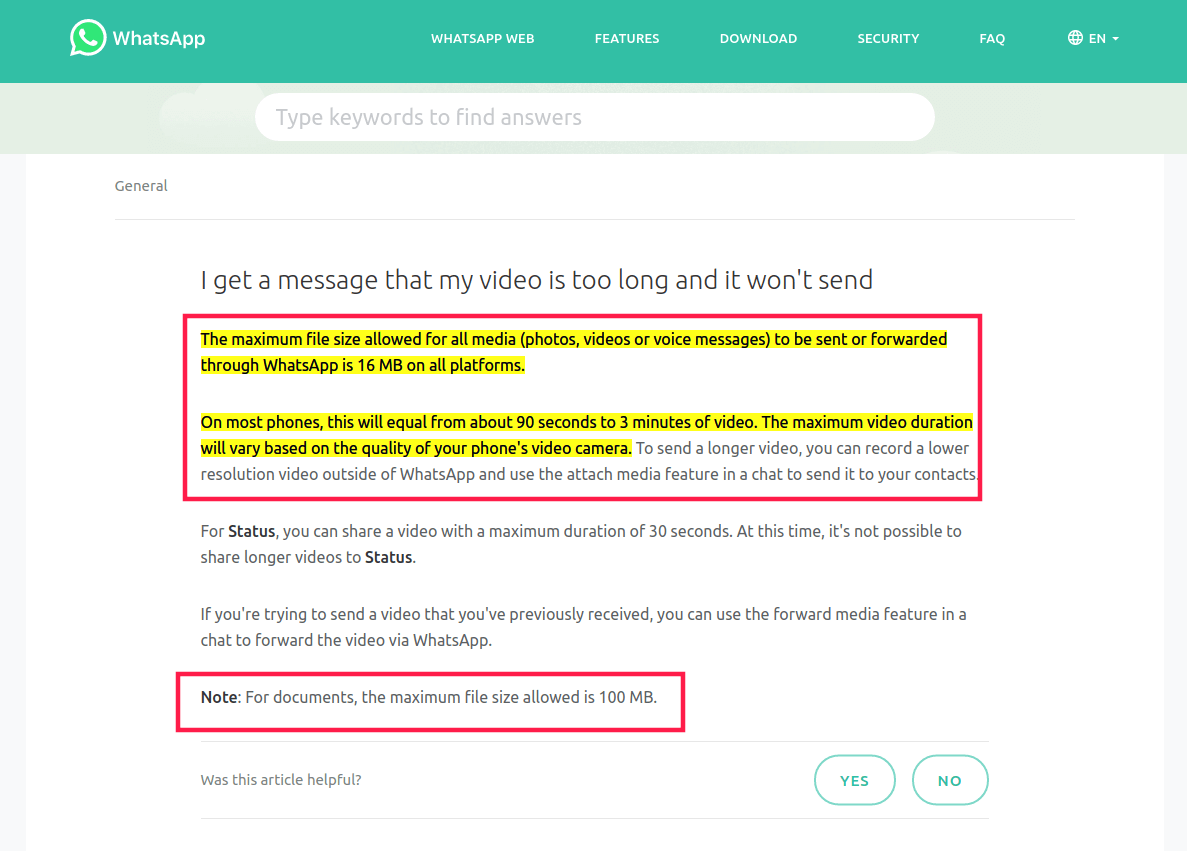
Facebook
Facebook is the best platform that has a huge file size limit. On Facebook, you can send a video or document file of up to 10GB. The maximum video length shouldn’t exceed 240 minutes.
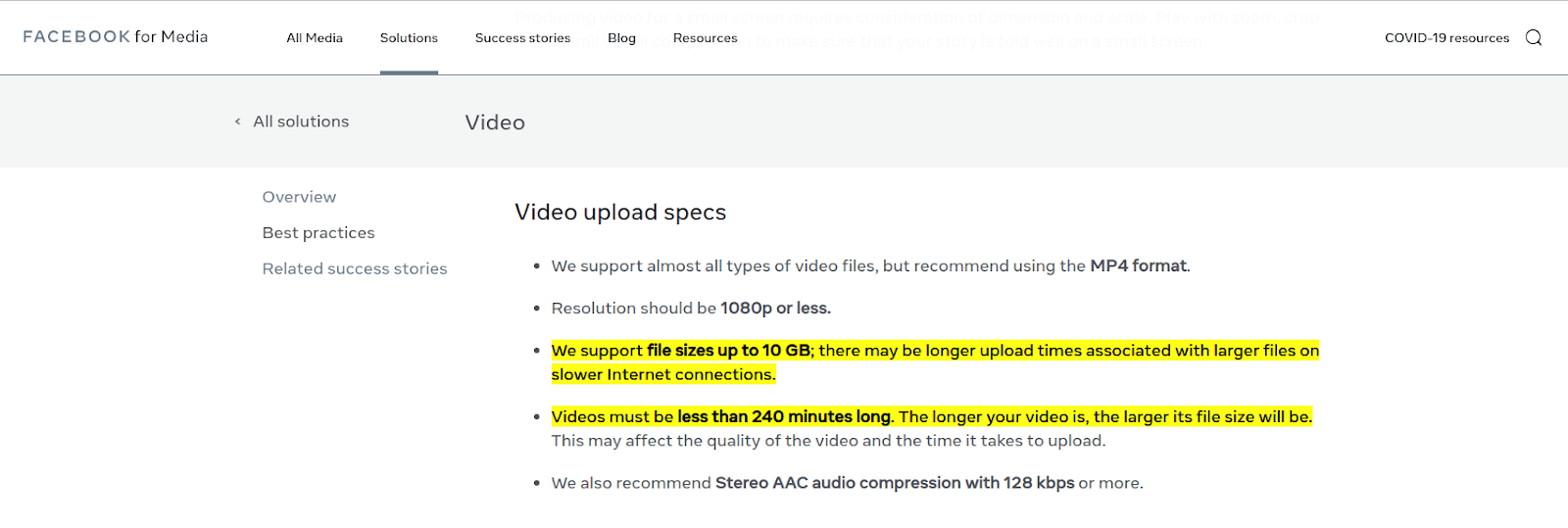
Instagram
Instagram allows you to send a video of 60 minutes, and it should be less than 3.6GB. But if you have a video of 10 minutes, it shouldn’t exceed 650MB.
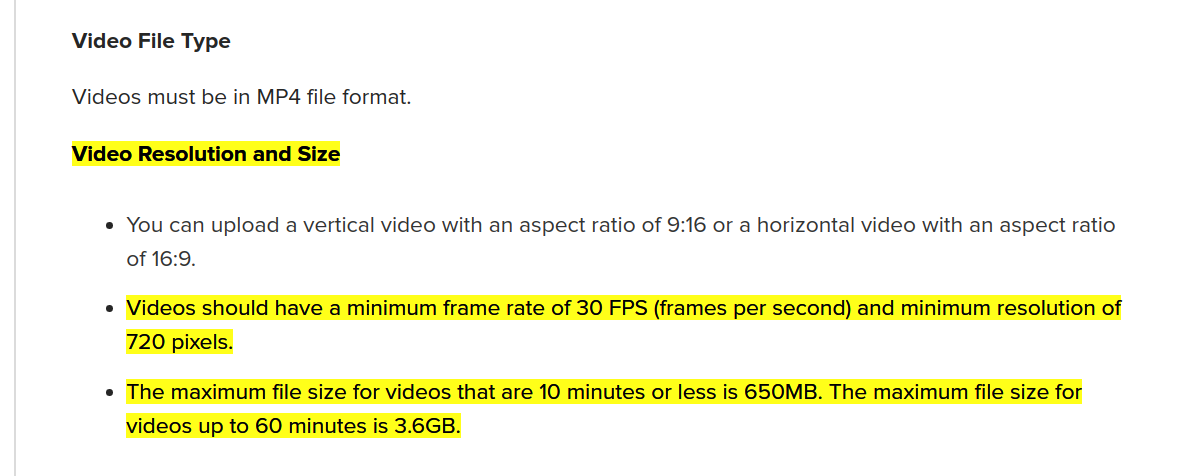
Gmail
Gmail allows you to send a video file that is less than 25MB otherwise it’s uploaded to Google Drive and its direct link is given.

Youtube
Youtube leads the list that allows you to send a video that is 128GB in size. Moreover, it shouldn’t be longer than 12 hours.
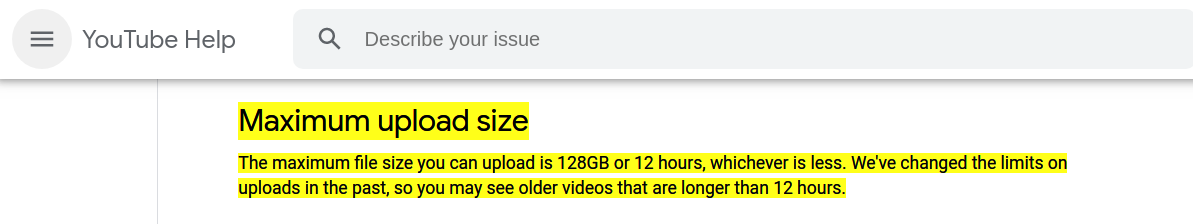
How to Send Large Videos Through Text on Android
Use Youtube or Facebook
Youtube has a whopping limit of 128GB and Facebook allows you to upload a video of 10GB.
You should upload your large video to Youtube with Youtube’s official app. Once uploaded, Youtube provides you a link where you can use large videos through text on Android.
The part of Youtube is that you don’t need to make the video public.
You can make your video private or make it unlisted. Unlisted means only the users who have the link can watch the video, others can’t search via Youtube Search.
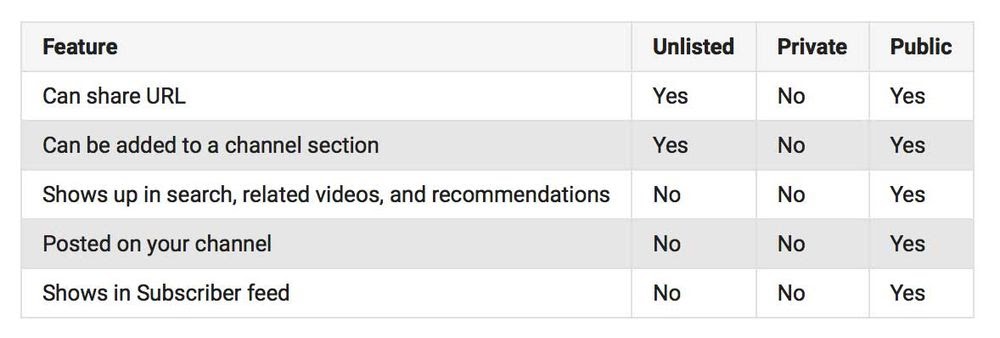
You can apply the same rule to Facebook. You can send via messenger or upload it to your timeline and send a link to your friend.
Use Google Drive
Google Drive has a maximum file size limit of 750GB that you can upload in a day.
Did you know? If you upload a video to Google Drive, Google processes the video and your friend can watch in real-time without downloading the file.
You can easily send large videos and can use it to send your friends through text.
How to upload a video to Google Drive?
It’s easy. Install the Google Drive app.
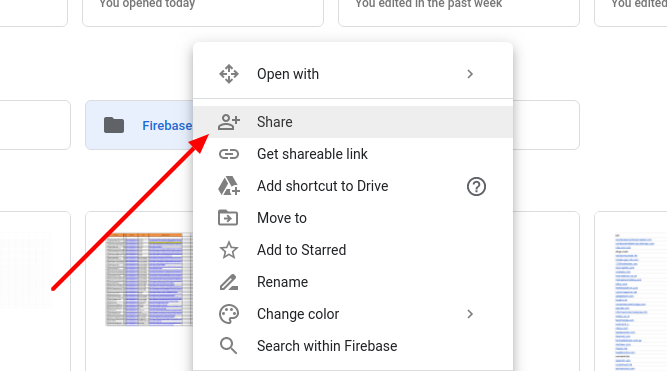
Upload your file and right-click to share the link.
Final Thoughts
Sending a large video through text on Android is not possible, alternative ways are adopted to perform the action. The best way is to upload to Youtube or Google Drive and share the link through text that is easily clickable and will run fast to the client browsers.
Ask any questions below, your every question is answered.

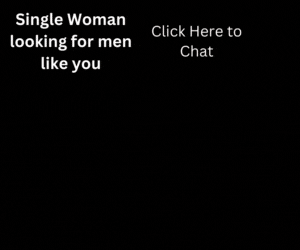
1 thought on “How to Send Large Videos Through Text on Android [Tricks]”
Comments are closed.