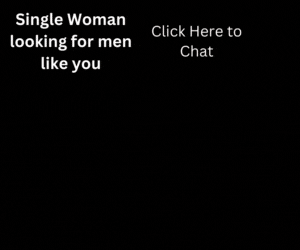Is Firebase free, really? It depends on what you want to get out of it.
Did you know? Freemium products like Firebase are like drugs that are offered for free at first, but when you become addicted, you pay for it to gain the full taste of it. 😂
What is a freemium model? Let’s talk about it.
Quick Jumps
What is the Firebase Freemium Model?
Did you know freemium is the combination of the words “free” and “premium”?
Firebase freemium is the pricing strategy by Google that is provided free of charge, but you need to spend money on getting additional features and services.
Free service helps in promoting the app when people get addicted to the free service; they tend to buy the premium version of the product sooner or later.
It’s not only Firebase, but thousands of companies have also adopted the freemium model to attract a huge audience like Dropbox, Google Drive, Zoho and many more.
Don’t believe me?
You can read the Harvard research written in 2014 about the freemium model of Dropbox.
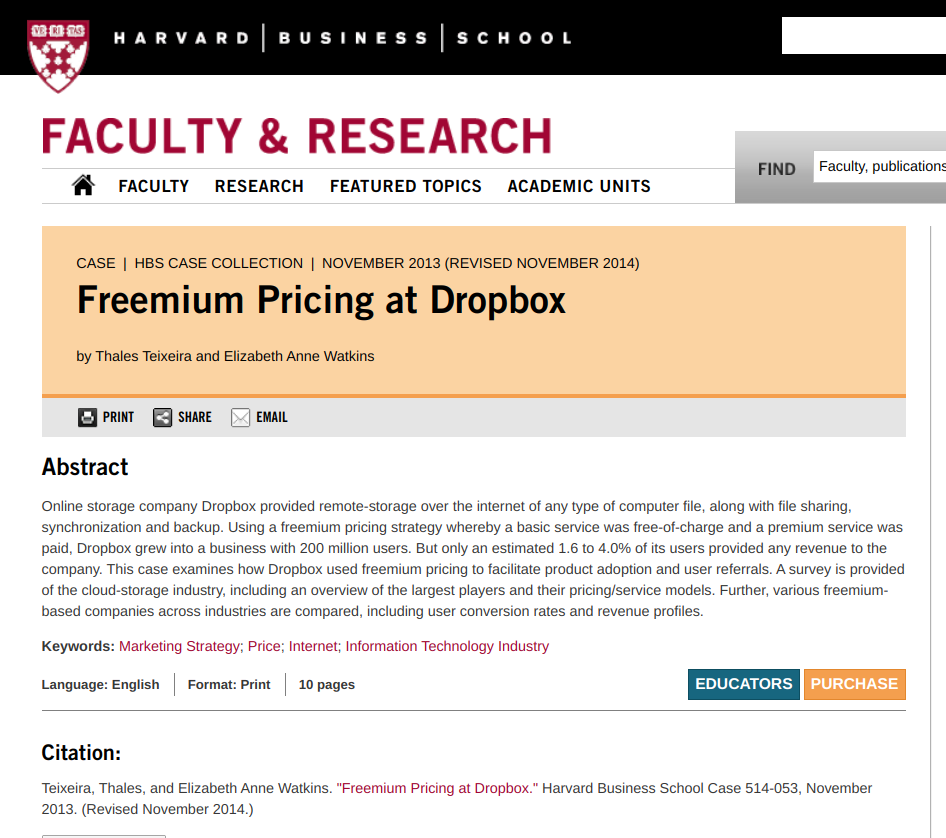
Firebase categorized its plans into two parts:
- Spark Plan (Free) – Basic
- Blaze Plan (Paid) – Advanced
As of January 2020, Flame Plan is not available for new users anymore.
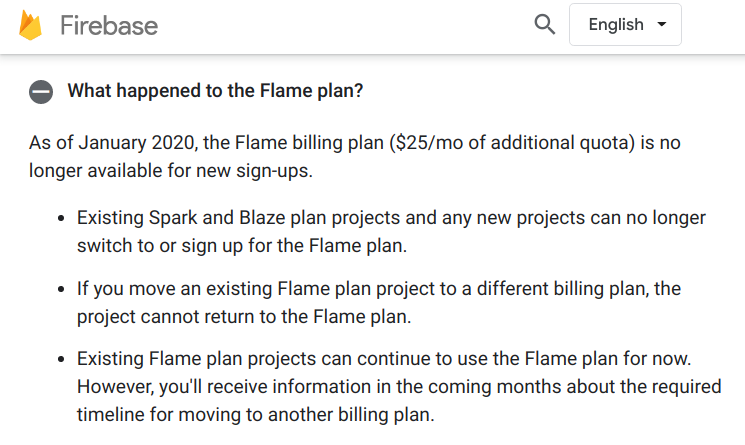
Yes, it’s bad from some developer’s point of view, but I don’t care about this plan because the Blaze plan is much better.
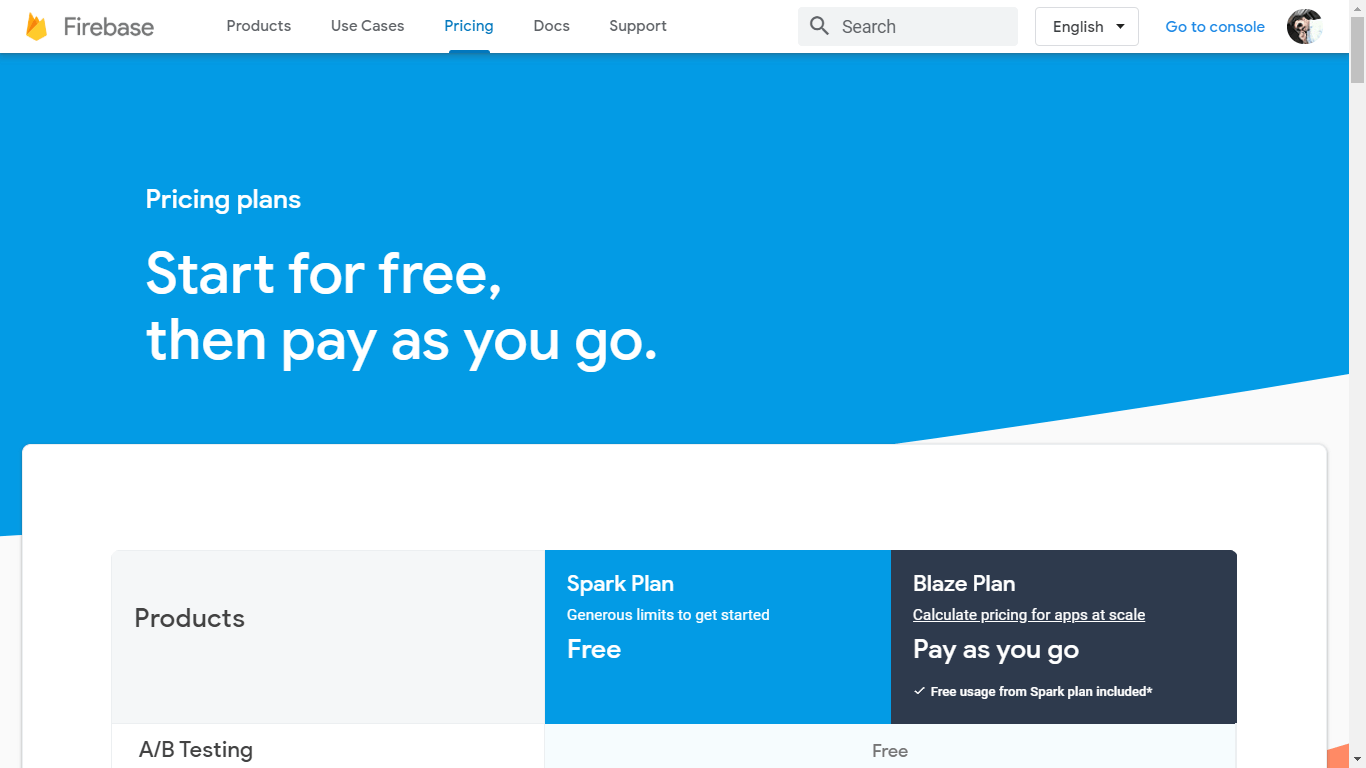
Free Services Both In Spark & Blaze plan
Here are the free services you get in Spark and Blaze Plan:
- A/B Testing: You can distribute your app to a specific no of users to check which app version is better. It’s free in Firebase. Know about how to contact A/B Test using Firebase with remote config.
- Analytics: It predicts your app analysis. Learn Events in Analytics.
- App Distribution: It distributes your app to trusted testers.
- App Indexing: It helps your app to be indexed on Google and other search engines.
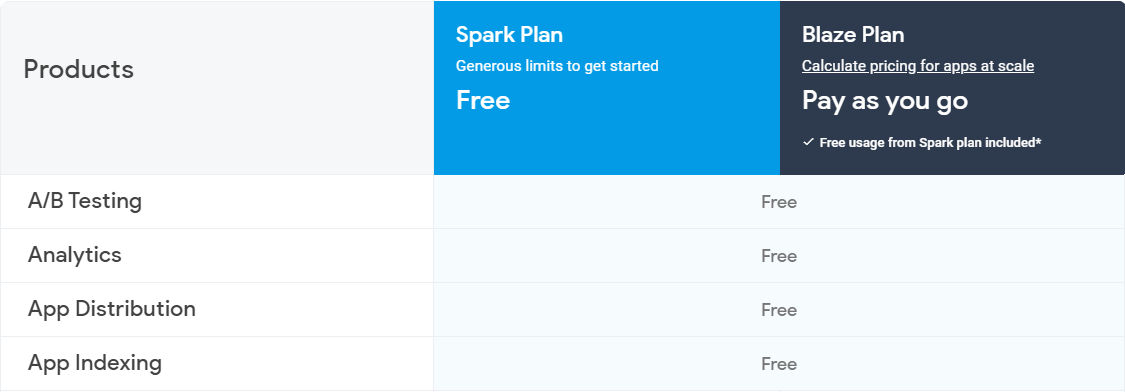
- In App-Messaging: It helps you to engage with users who are actively using your app.
- Cloud Messaging: Firebase Cloud Messaging (FCM) was formally known as Google Cloud Messaging. It is used to send push notifications & messages on iOS, Android and web applications.
- Crashlytics: It helps you to understand how many crashes occur in your app. Learn how to use firebase Crashlytics.
- Dynamic links: Dynamic links are the app link that works differently depending on the operating system and can be used to redirect the users from one platform to another.
- Remote config: You can easily configure some basic functionality of your app through remote config like changing color, hide & display text, etc.
- Performance Monitoring: You can easily monitor your app performance.
- Predictions: It’s a machine learning tool from Firebase that helps you to analyze better whether a particular user will return to your app or not.
Firebase is generous and provides you services, no matter how much you use.
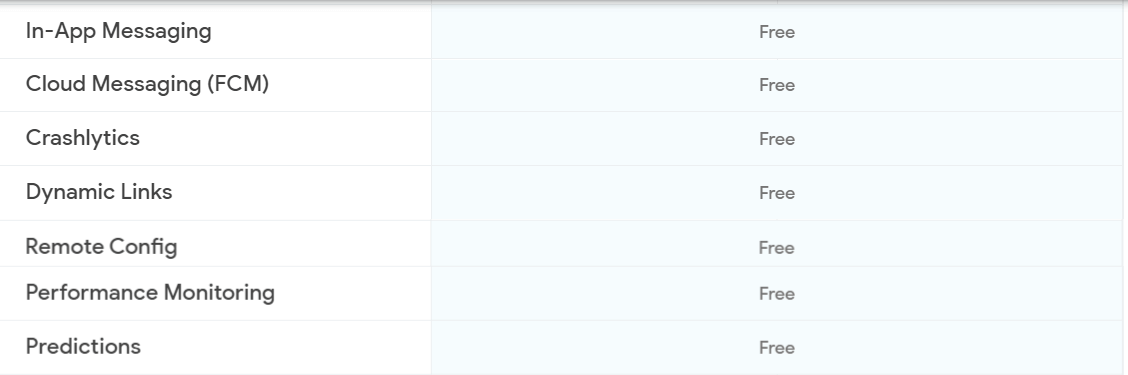
Spark (Free) Plan & Blaze (Paid) Plan
Now it’s time to analyze other services of Firebase which are limited and paid for the app owners.
- Authentication: Authentication is beneficial for the user. It gives you 10k/ month authentication and after 10k you have to give 1cent/query (For Canada, India) and 6 cents for the rest of the world. We’ve written the complete series about Authentication.
- Cloud Firestore: Cloud Firestore is the new database and recommended by Firebase. It gives you 1 GiB total storage, which is a high amount in terms of textual data and you don’t easily hit write and read permission too early. If you are hitting this limit with small users, make sure your app is bug-free.
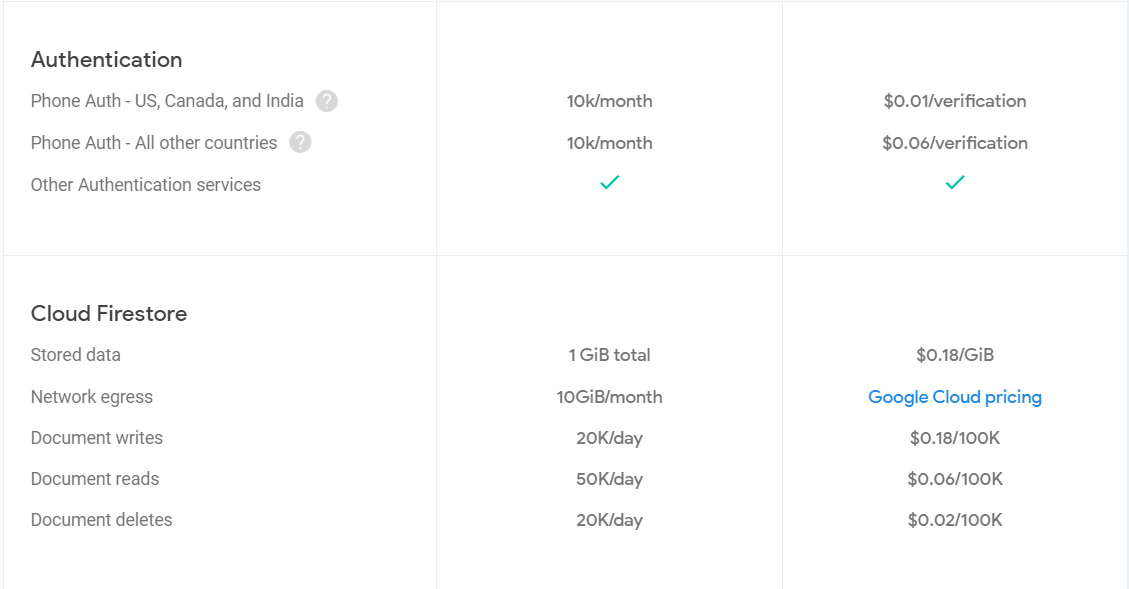
- Cloud Functions: Cloud function specification is good in the free plan. Invocation 125k/month is a good figure. If you are hitting above this figure, then you might be earning from your app. Also, the Blaze Plan is affordable. Learn more about Firebase Cloud Functions.
- Hosting: Gives you good hosting storage in spark plan but charges in Blaze Plan are quite reasonable. Also, it gives you free SSL & multiple sites per project. Learn how to upload a static website on Firebase hosting.
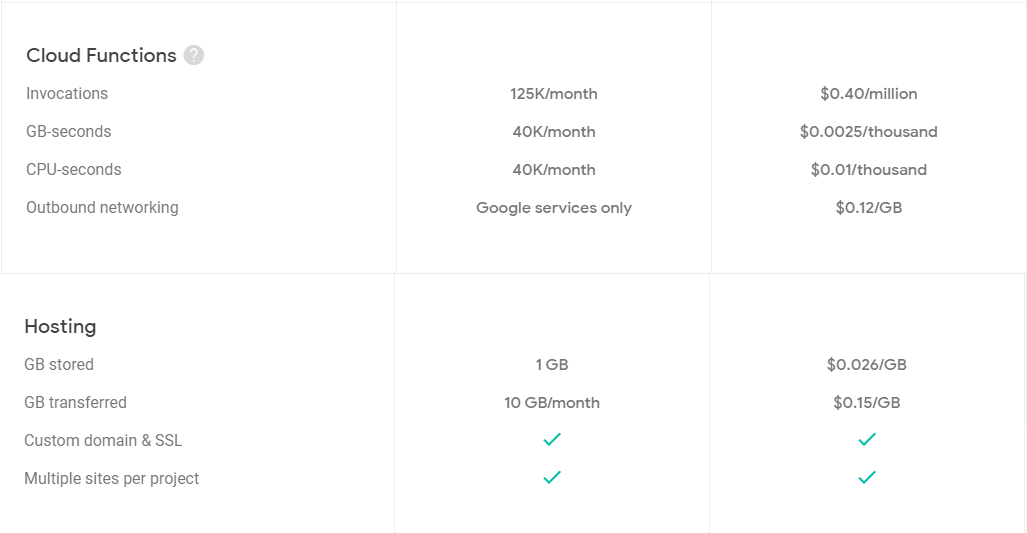
- ML kit: Machine learning kit is used if you are working with machine learning. It is a great tool you should use in your project. AI & ML gives you precise information. 1k images/project is good for small apps. Maybe you should go to premium if you are working on big apps.
- Real-time Database: One of the best things regarding a Realtime database is they give you free & unlimited read, write permission. Learn how to use Firebase Database
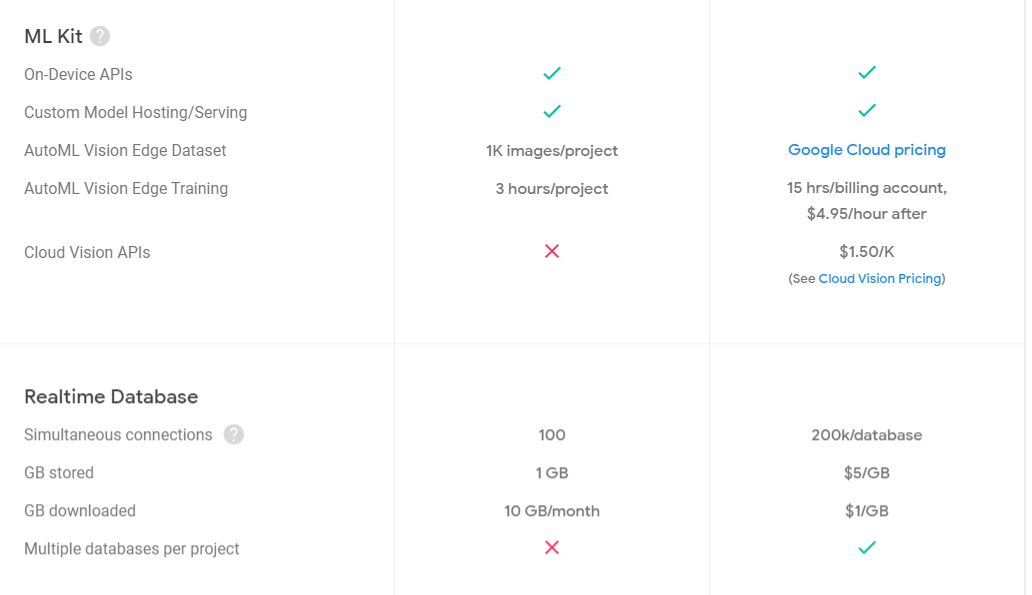
- Storage: Cloud Storage might not be cheap, especially if you are building a photo-sharing or video type platform, then it might be costly for you. But trust me, other companies are also charging a high amount in terms of storage. If you want to compare storage with other services, then take a look at Firebase vs AWS. Learn more about how to use Firebase Storage.
- Test Lab: Gives you free 5 tests/day on real devices and 10 tests/day on virtual devices which is a reasonable amount if you are just an individual developer. But if you are a big software company, you should purchase a blazing plan whose price is also reasonable if you are from the USA and the UK based company and maybe this price feels big for Asian countries like India, Pakistan and Bangladesh. Learn more Firebase Test Lab
- Google Cloud Platform: If you are dealing with a high amount of data then you segregate your data into Big Query (a platform from Google) then obviously you can easily generate that income which is fair enough to pay the bills.
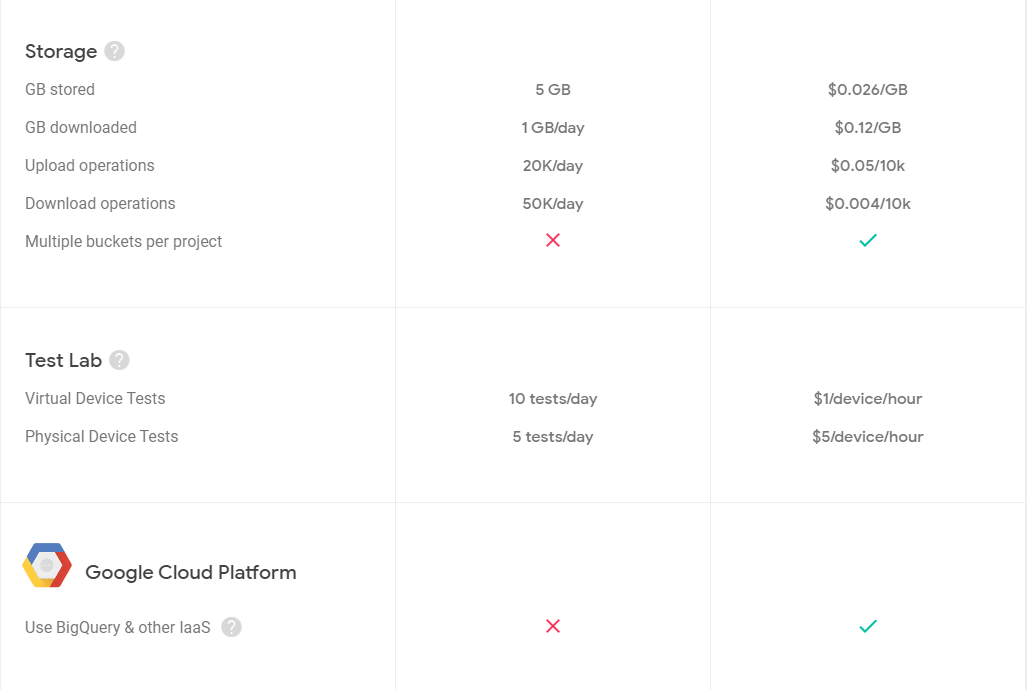
Blaze (Paid) Plan Calculator
You can also use a Firebase plan calculator to calculate your app cost and then pay as you go.
Go to Blaze Plan Calculator to use the calculator to find out the cost.
Suppose I have a photo-sharing app that requires approximately 75GB storage and 100GB of transferred storage, you end up paying only $15 per month.
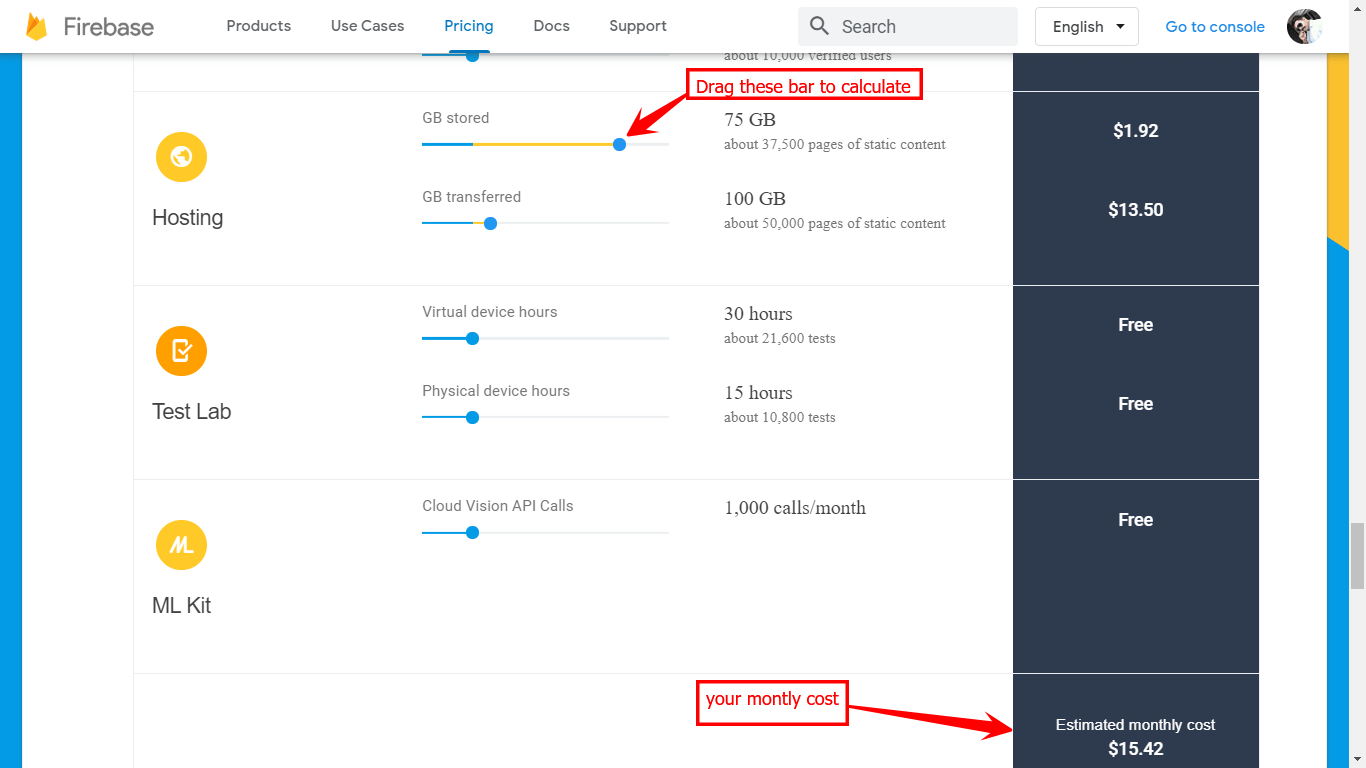
Let me know if you have any questions. Our experienced Android experts will answer each of your questions.