Everything can be made useful if you use your mind, can’t it be? Like the machine is doing with the men. 😂
Similarly, Firebase is used for many purposes that can help your apps to develop, grow and make it a quality app.
Moreover, Firebase is made with a developer in mind to solve all the issues they might face when making an app.
Quick Jumps
What Does Firebase Do?
Firebase, Backend-as-a-Service (BaaS), is a platform by Google that provides functionalities and helps with the backend development of your Android, iOS, or web and even some products that support Unity3D too.
Top functionalities are:
- Firebase Database: used to store users data like chat messages, users details and other metadata
- Firebase Cloud Storage: used to store user-generated content like the profile picture, multimedia messages, etc.
- Firebase Cloud Messaging: used to send notification
- Firebase Remote Config: used to perform A/B testing on the go
Firebase has great features, but we’ve pointed out 19 amazing things Firebase can do.
You might be thinking why not any other product is used other than Firebase like Amazon Web Services (AWS)?
I already talked about in detail about Firebase vs AWS.
The best part is that Firebase has all the features that helped my apps to grow to the next level.
When I was stepping into Android app development, it was about the mid of 2015; I was lost entirely regarding the backend development of my app.
Because at that time, Firebase was not really that stable/popular/reliable and Parse (a Facebook’s BAAS company) was also not accepting the new users as they shut down it.
And creating my server, managing it was quite a hassle for a newbie ( and I didn’t go for that hassle, thank God).
So after a few months, I heard about Firebase, I started learning it and implementing it. This is how I began using Firebase, can I call myself as the early adopters of Firebase?
The top Firebase products that I am addicted to are:
- Firebase Remote Config: I love this product; it actually saved me sometimes from going broke. Here I’ve already written enough about it why I love it since it allows you to modify the appearance and behavior of your app without letting users download your app.
- Firebase Database: The product I have been using from the very first day since it stores data as JSON and synchronized in realtime.
- Firebase Authentication: it has saved countless hours of my life since it allows to authenticates your app with the users.
Major Uses of Firebase
Analytics

Firebase Analytics is a product that I think every scale, type, kind of developer must use.
It gives such an in-depth view of your product that can help you grow and make your marketing strategies. And that is totally free.
You can easily identify the issues with your app that are related to the users that come and visit your app.
You need to write code for customized analytics to appear in Firebase Console; otherwise, it logs pretty much everything necessary.
Remote Config
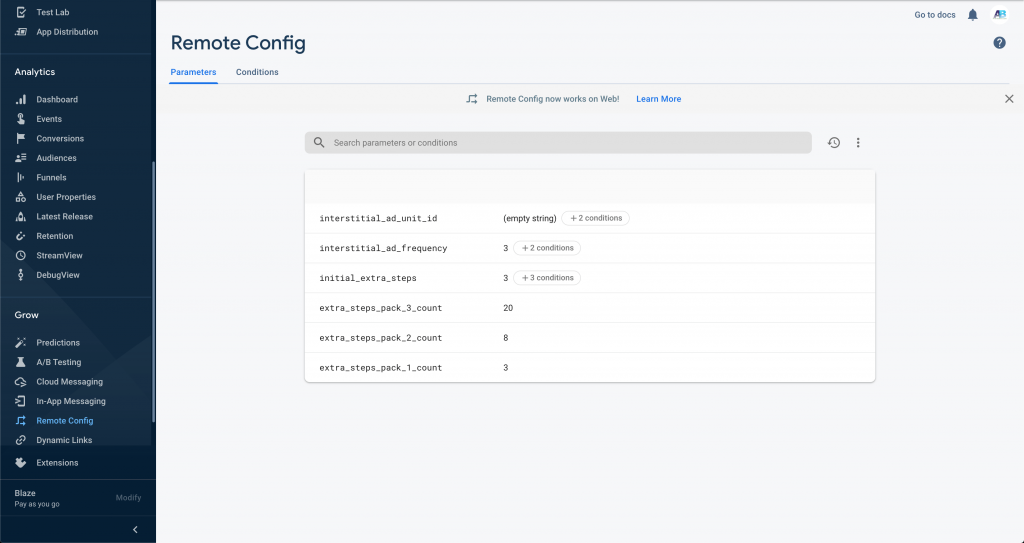
Firebase Remote Config lets you do the A/B testing, provide a personalized experience and much more, totally depends on how you use it.
You basically store the key-values in Firebase Console and then retrieve them in your app.
You can set different values for different OS versions, region, app version, and a lot more. If you haven’t given it a try, then I would highly urge you to explore this fantastic product and check out how you can implement ant benefit from it.
Database

Firebase Database is something we can call super amazing! It provides two types of database to you.
- ⚫ Firebase Realtime Database
- ⚫ Firebase Cloud Firestore
Both of these databases are real time-savers.
Realtime Database stores data in a JSON object and provide it to all connected clients in realtime where Firebase Cloud Firestore saves data in documents and collections.
Both of these are highly flexible, scalable and NoSQL databases. Giving another big reason for developers to start using Firebase
Cloud Messaging
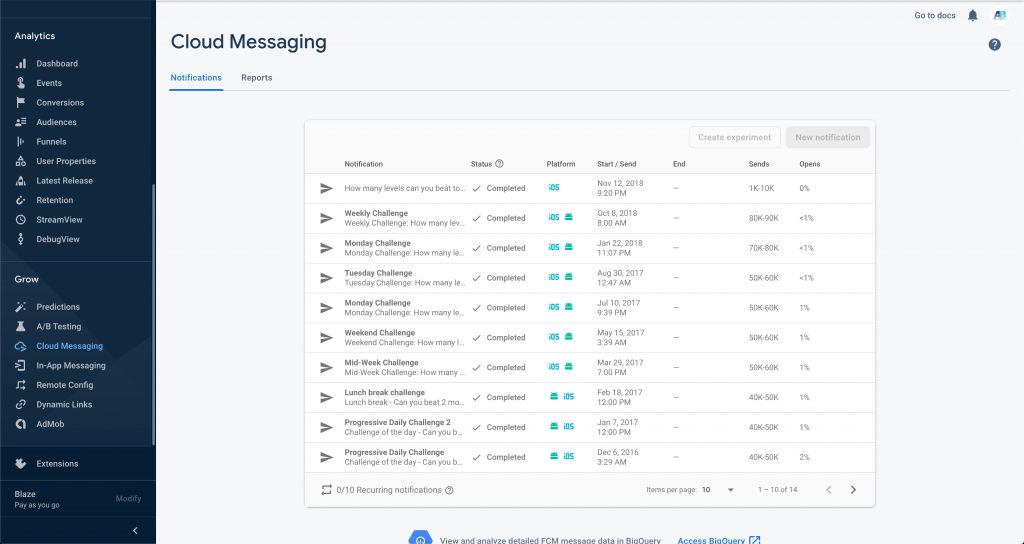
Firebase Cloud Messaging is also a convenient and useful product; its basic functionality is implemented as soon as you put its dependency on Android Studio.
You can choose user segments that you want to target for push notifications and after sending you can also see the percentage of users who opened the notification.
Authentication
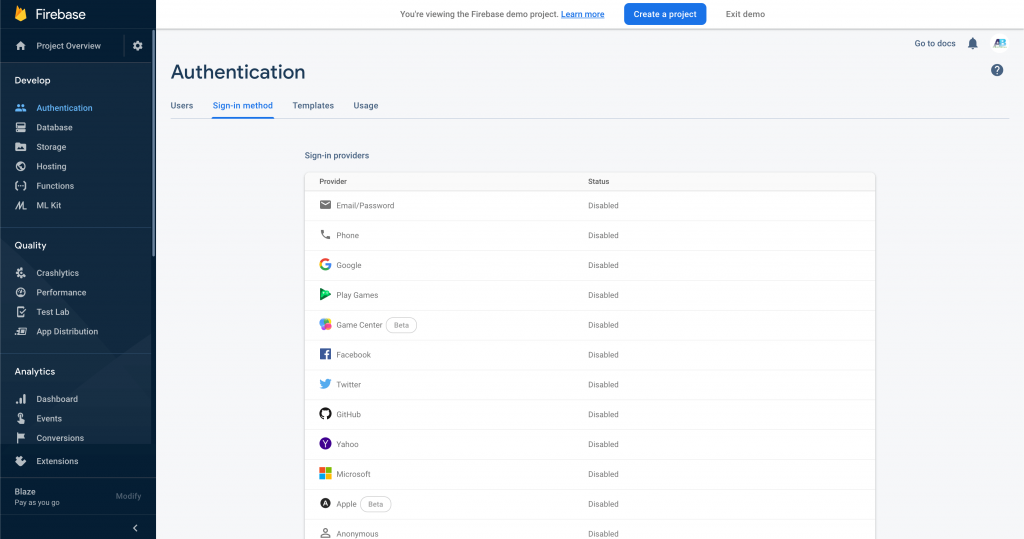 Firebase Authentication can help you to implement the feature that a newbie can dream of, like doing email/SMS verification, letting users sign in/sign up.
Firebase Authentication can help you to implement the feature that a newbie can dream of, like doing email/SMS verification, letting users sign in/sign up.
It saves a ton of time by providing a simple way to handle the sign-in/signup process.
The best part is that it builds trust and increases the users’ base of your app that makes it more professional, better, and faster.
Let us know if you have a question on your mind, our experts will love to answer each of your stupid questions 🙂
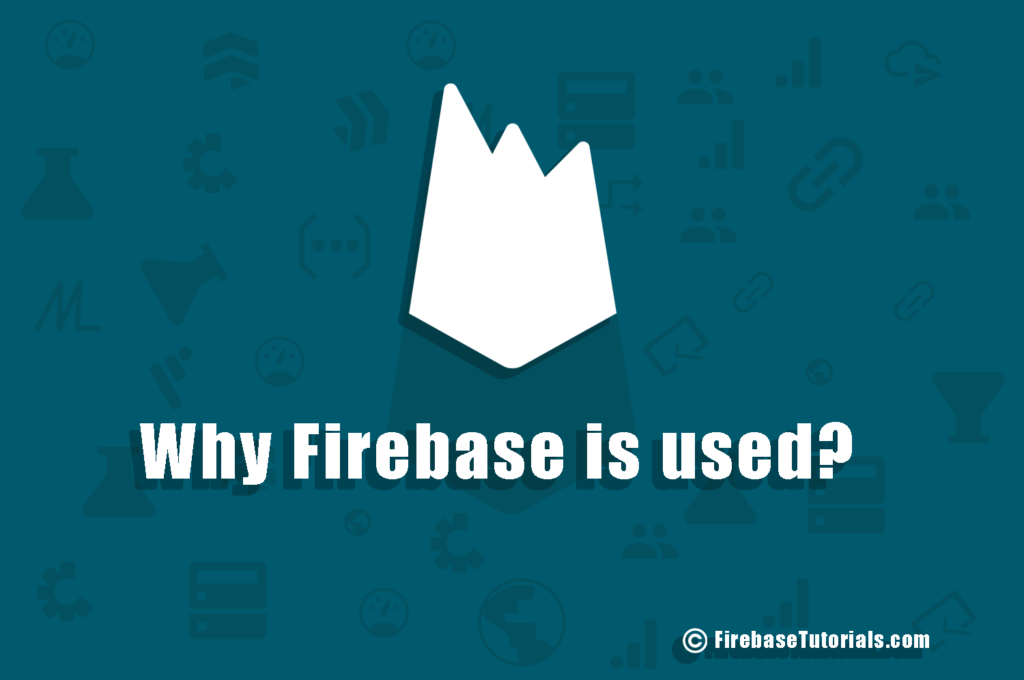
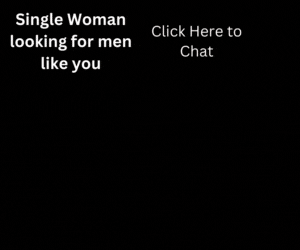
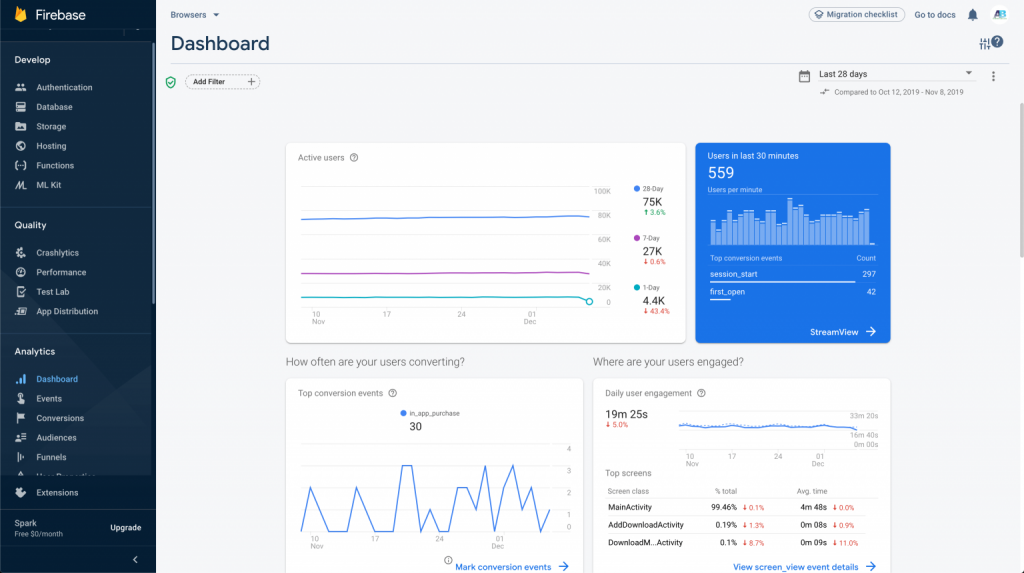
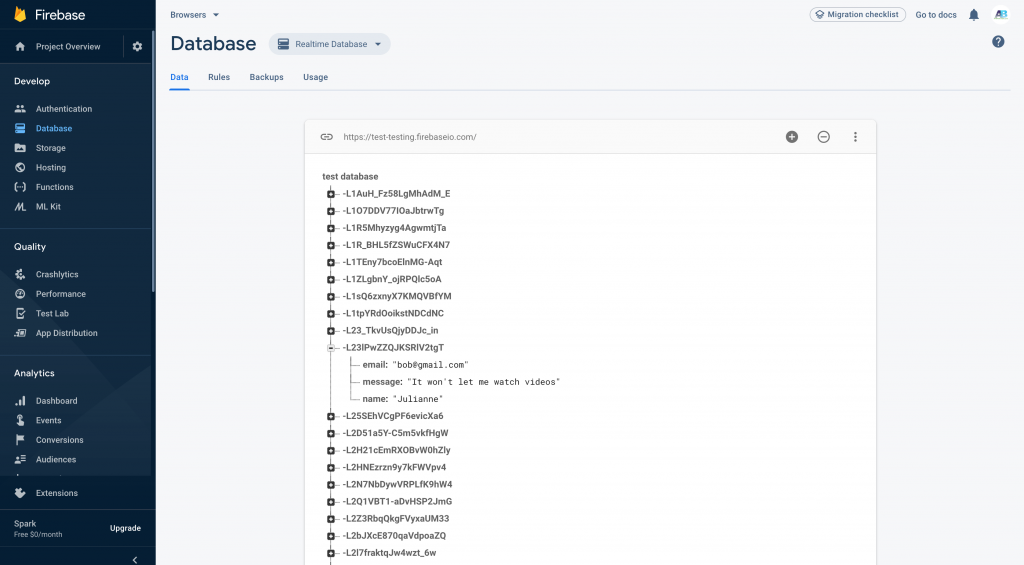
4 thoughts on “Why Firebase is Used? 5 Major Uses You’ll Fall in Love With”
Comments are closed.